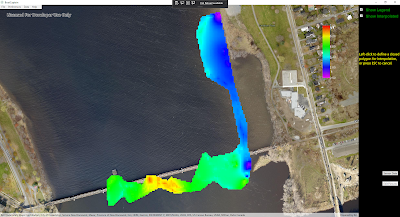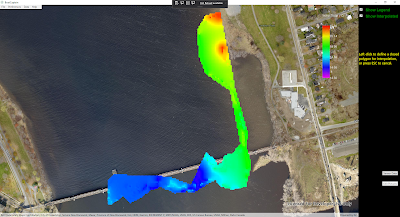Happy Canada Day! And Happy In Nature Robotics one year anniversary!
One simple solution being considered was to use two DC motors to drive articulated paddle arms that locked rigidly when moved in one direction for forward thrust, and bent freely inward in the other direction to allow them to move against the flow with minimal drag. Here's a hand sketch of the motors and arms seen from the back of AMOS:
To test this out, I bought a couple of small DC garage door opener motors, rated for 12 volts, 6 A, and 2.2 foot-lbs of torque each. I also searched around on Amazon for a suitable DC motor driver and was a bit confused by what was available. Most of the drivers allowed for motion in both directions, but seemed to have mechanical switches for controlling either the direction or the speed, which wouldn't really be suitable. This led to some reading about H-bridge drivers (really just 4 simple switches) which gave me the bright idea that I could use my favourite 4-channel relay product to function as an H-bridge driver, since it was rated for up to 10 A, and up to 30 V.
Over the weekend I wired up a 4-channel relay to the motor, a 12 V lead-acid battery, an Arduino Uno microcontroller, and two small limit switches. The Uno was programmed to drive the motor continuously, reversing direction whenever one of the limit switches was pressed.
When everything was ready, I started up the Uno only to hear a loud popping noise, with a small smoke plume, and the acrid odor of electronic failure. The motor didn't budge. Hmmm... maybe I wired something wrong? About 30 minutes of carefully checking the wiring proved this to not be the case. Hmmm... maybe there was some weird starting condition in the Uno program that resulted in too much initial current going through one of the relays? To test this hypothesis, a second (new) relay board was brought to the sacrificial altar. This time, the battery was left disconnected, the Uno program was started, and then the battery was connected. The motor shaft started spinning. I pressed one of the limit switches; it reversed direction and spun the other way. Pressed the other limit switch and it swung back. "Hey Kirsten, come check this out!", I yelled. "It's working!" Five seconds later smoke started to appear, then pop, pop! Dead again.
At first I thought that the relay boards weren't really capable of 10 A or even 6 A operation. But I don't think this is the case. It turns out that DC motors actually have a large inrush of current for about 200 ms before they start moving and producing back EMF which limits the steady-state current going through them. This inrush current can be 2 to 3 times the specified steady-state current. So yeah, those 10 A relays weren't going to be able to handle 6 x 2 = 12 or 6 x 3 = 18 A of inrush current. Eventually I was able to locate a reasonably priced dual H-bridge driver board on Amazon that is rated up to 30 A. There is no documentation for it though, so I'll be guessing a bit at how to wire it and use it. Hopefully no more electronics will be sacrificed! 😏